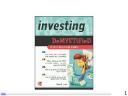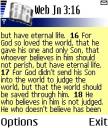If you are an administrator or a web master of a UNIX/Linux system but you are working in Windows environment, then it is likely that you know what putty is. Putty is a SSH (Secure Shell) client. This tool allows you to connect to a server in a secure manner. I have used this tool many times to fix problems on my server.
If you are an administrator or a web master of a UNIX/Linux system but you are working in Windows environment, then it is likely that you know what putty is. Putty is a SSH (Secure Shell) client. This tool allows you to connect to a server in a secure manner. I have used this tool many times to fix problems on my server.
One thing that was on the Windows version that I wish to have on the Symbian version is the ability to forward port connection. Without the port forwarding this tool is already quite useful, hopefully someone will implement those feature in the feature. The engine that putty uses is the same with the Windows version, and the code to forward port exists and can be compiled for Symbian (portfwd.c), may be if I have enough time, I will see if there is any reason why it can not be implemented in Symbian.
Putty was the work of many people, and can be downloaded from http://s2putty.sf.net.
Posted in network | Comments Off on Putty
 OGGPlay is a music player application, it supports every format that is supported by your phone (through so called MMF plugins), and also adds OGG support to other applications that supports MMF plugins. The user interface for this program is a lot better compared with standard music player (the standard music player leaves to many empty space).
OGGPlay is a music player application, it supports every format that is supported by your phone (through so called MMF plugins), and also adds OGG support to other applications that supports MMF plugins. The user interface for this program is a lot better compared with standard music player (the standard music player leaves to many empty space).
This open source application is still in beta version, and hopefuly when it gets out from beta, someone can have it signed. This application was created by Leif H. Wilden, and by other contributors. You can download this application from http://symbianoggplay.sf.net.
Posted in multimedia, opensource | Comments Off on OggPlay
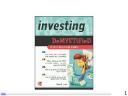 There are many applications to read commercial eBook in Series 60 1st and 2nd edition phones, one of them is Mobipocket Reader.
There are many applications to read commercial eBook in Series 60 1st and 2nd edition phones, one of them is Mobipocket Reader.
This application is quite good, and the only problem that I had was when I try a book on learning Thai language (since I planned to move there). The font for Thai language was not available for my phone, so the text only shows up as boxes. Lesson learned: always download the trial version of the book before you decide to buy anything.
If you use Windows, you can download an application that can be used to convert your existing documents (Word, PDF, text, etc) to Mobipocket format. You can even subscribe RSS feeds (from PC), and then synchronize the feeds to your phone.
This application can be downloaded from http://www.mobipocket.com. There are many free ebooks out there that can be read by mobipocket (the PalmDOC format) or can be converted to mobipocket, just look around.
Posted in ebook reader | Comments Off on Mobipocket Reader
 If you do a lot of small calculations using your phone, Calcium can make you do it faster. This is not meant to be an advanced calculator, but to be an easier to use calculator. You will need less keypress compared with the standard calculator for doing most calculation. The standard calculator has more features such as scrolling, and percentage calculation.
If you do a lot of small calculations using your phone, Calcium can make you do it faster. This is not meant to be an advanced calculator, but to be an easier to use calculator. You will need less keypress compared with the standard calculator for doing most calculation. The standard calculator has more features such as scrolling, and percentage calculation.
Calcium was developed by Trent Fitzgibbon and Michael Ahokas, and you can download it fom http://mtvid.com.
Posted in calculator | Comments Off on Calcium
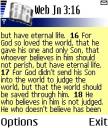 This is another free bible reader (but not open source) that can be used on Symbian 1st or 2nd Edition. There are some features that exists in this program that does not exist in my SymbianBible (such as search and split Windows), but there are also features in my program that is not on the BibleReader. You should compare and choose which one is the best for you (or just install both).
This is another free bible reader (but not open source) that can be used on Symbian 1st or 2nd Edition. There are some features that exists in this program that does not exist in my SymbianBible (such as search and split Windows), but there are also features in my program that is not on the BibleReader. You should compare and choose which one is the best for you (or just install both).
This program is from Olive Tree and can be downloaded from http://www.olivetree.com.
Posted in bible | Comments Off on BibleReader
 SymbianBible is a port of popular bible reader program for Palm, the PalmBiblePlus. It can read PDB files that can be read by Palm Bible+ (which is quite a lot, and you can create your own PDB files for the languages which you cannot file the Internet).
SymbianBible is a port of popular bible reader program for Palm, the PalmBiblePlus. It can read PDB files that can be read by Palm Bible+ (which is quite a lot, and you can create your own PDB files for the languages which you cannot file the Internet).
This program is written by me (Yohanes Nugroho). You can download it from http://www.compactbyte.com.
Posted in bible | Comments Off on SymbianBible
 This is a Tetris clone, so I don’t have to explain it. The gameplay and the graphics is nice, and you can send your highscore online. My only complain was that it should use one of the softkeys under the screen to display the menu while you are in the game (they use the c key, or the backspace key on E61).
This is a Tetris clone, so I don’t have to explain it. The gameplay and the graphics is nice, and you can send your highscore online. My only complain was that it should use one of the softkeys under the screen to display the menu while you are in the game (they use the c key, or the backspace key on E61).
This game was written by the guys at Elements Interactive BV and can be downloaded from http://www.elementsgames.com.
Posted in game | Comments Off on S-Tris 2
 Xedious is a clone for the classic coin-op arcade game Xevious. Maps and graphics adapted from the xbat game for Unix. Contains 16 levels and three difficulty settings (it wont use the full screen of your phone). You can not change the controls, but then help for controls is included in the game (wait a few seconds in the title screen for the instructions to appear). There is no sound.
Xedious is a clone for the classic coin-op arcade game Xevious. Maps and graphics adapted from the xbat game for Unix. Contains 16 levels and three difficulty settings (it wont use the full screen of your phone). You can not change the controls, but then help for controls is included in the game (wait a few seconds in the title screen for the instructions to appear). There is no sound.
Once in a while, I play this game, but never finish it. You can download this from: http://www.elisanet.fi/portal/s60/.
Posted in game | Comments Off on Xedious
This program has two uses. First is to quickly backup your contacts, because the backup application takes a very long time to do th e backup. The default backup application is also limited because you have to backup everything in your phone memory (you can not select the phonebook only). You should know that the contacts database is always stored in the phone unlike messages which can be moved to memory card, so creating a backup is a very good idea.
e backup. The default backup application is also limited because you have to backup everything in your phone memory (you can not select the phonebook only). You should know that the contacts database is always stored in the phone unlike messages which can be moved to memory card, so creating a backup is a very good idea.
Second is to transfer contacts between Symbian phones (this application is also available on other Series 60 phones), without using PC. This application transfers contact using bluetooth and infrared connection which all series 60 phones have. This program can be downloaded from: http://www.elisanet.fi/portal/s60/.
Posted in utility | Comments Off on Contacts Transfer
 If you are an administrator or a web master of a UNIX/Linux system but you are working in Windows environment, then it is likely that you know what putty is. Putty is a SSH (Secure Shell) client. This tool allows you to connect to a server in a secure manner. I have used this tool many times to fix problems on my server.
If you are an administrator or a web master of a UNIX/Linux system but you are working in Windows environment, then it is likely that you know what putty is. Putty is a SSH (Secure Shell) client. This tool allows you to connect to a server in a secure manner. I have used this tool many times to fix problems on my server.