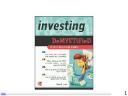Feb 16th, 2007 by yohanes
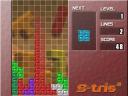 This is a Tetris clone, so I don’t have to explain it. The gameplay and the graphics is nice, and you can send your highscore online. My only complain was that it should use one of the softkeys under the screen to display the menu while you are in a game (they use the c key, or the backspace key on E61).
This is a Tetris clone, so I don’t have to explain it. The gameplay and the graphics is nice, and you can send your highscore online. My only complain was that it should use one of the softkeys under the screen to display the menu while you are in a game (they use the c key, or the backspace key on E61).
This game was written by the guys at Elements Interactive BV and can be downloaded from http://www.elementsgames.com.
Posted in game | Comments Off on S-Tris 2
Feb 16th, 2007 by yohanes
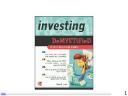 Unlike S60 1st edition, later models of S60 2nd edition phones, and most S60V3 phones has large screen resolution. This large resolution makes it comfortable to read a lot of text (ebooks or web browsing). Currently, the only way to read commercial ebook on the 3rd edition phone is by using the Mobipocket Reader.
Unlike S60 1st edition, later models of S60 2nd edition phones, and most S60V3 phones has large screen resolution. This large resolution makes it comfortable to read a lot of text (ebooks or web browsing). Currently, the only way to read commercial ebook on the 3rd edition phone is by using the Mobipocket Reader.
This application is quite good, and the only problem that I had was when I try a book on learning Thai language (since I planned to move there). The font for Thai language was not available for my phone, so the text only shows up as boxes. Lesson learned: always download the trial version of the book before you decide to buy anything.
If you use Windows, you can download an application that can be used to convert your existing documents (Word, PDF, text, etc) to Mobipocket format. You can even subscribe RSS feeds (from PC), and then synchronize the feeds to your phone.
This application can be downloaded from http://www.mobipocket.com. There are many free ebooks out there that can be read by mobipocket (the PalmDOC format) or can be converted to mobipocket, just look around.
Posted in ebook reader, signed | Comments Off on Mobipocket Reader
Feb 16th, 2007 by yohanes
 This is one of the most useful freeware for the 3rd edition. You can save a lot of space using this program, and you can use it as a workaround for some limitations of the 3rd edition phones.
This is one of the most useful freeware for the 3rd edition. You can save a lot of space using this program, and you can use it as a workaround for some limitations of the 3rd edition phones.
First, this application can be used to send so called “protected files”. Protected files includes MIDI, MP3, Sis, and Jar. First edition phones (S60 v1) can send protected files without problem, Second edition phones (S60 v2) can not send protected files, but can be fooled by renaming the file from the sender side (the receiver can rename back the file), third edition phones can be fooled by Zipping it. Ironically this application than can be used to circumvent the limitation, can be downloaded from Nokia web site.
Continue Reading »
Posted in signed, utility | 1 Comment »
Feb 16th, 2007 by yohanes
 OGGPlay is a music player application, it supports every format that is supported by your phone (through so called MMF plugins), and also adds OGG support to other applications that supports MMF plugins.
OGGPlay is a music player application, it supports every format that is supported by your phone (through so called MMF plugins), and also adds OGG support to other applications that supports MMF plugins.
The user interface for this program is a lot better compared with standard music player (the standard music player leaves to many empty space). The only drawback compared with the standard player is that it can not display a status at the idle screen (front most screen where you can make a call) because this is not a signed application.
This open source application is still in beta version, and hopefuly when it gets out from beta, someone can have it signed. This application was created by Leif H. Wilden, and by other contributors. You can download this application from http://symbianoggplay.sf.net.
Posted in multimedia, open source | 1 Comment »
Feb 16th, 2007 by yohanes
 This is the program that I use to capture the screen of every applications presented here. This program is very simple to use, you just need to set a button combination and press those combination when you want to capture the screen. I suggest you use Edit + OK, because Edit + * doesn’t work on some E61 firmware. For your information, on Nokia E61, the Edit Key is the shift key (not the blue key).
This is the program that I use to capture the screen of every applications presented here. This program is very simple to use, you just need to set a button combination and press those combination when you want to capture the screen. I suggest you use Edit + OK, because Edit + * doesn’t work on some E61 firmware. For your information, on Nokia E61, the Edit Key is the shift key (not the blue key).
One weakness of this program is that it can not capture Open GL programs properly (e.g: Bantumi GL).
This signed application was created by Antony Pranata, and can be downloaded from: http://www.antonypranata.com.
Posted in signed, utility | 1 Comment »
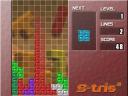 This is a Tetris clone, so I don’t have to explain it. The gameplay and the graphics is nice, and you can send your highscore online. My only complain was that it should use one of the softkeys under the screen to display the menu while you are in a game (they use the c key, or the backspace key on E61).
This is a Tetris clone, so I don’t have to explain it. The gameplay and the graphics is nice, and you can send your highscore online. My only complain was that it should use one of the softkeys under the screen to display the menu while you are in a game (they use the c key, or the backspace key on E61).