Mobipocket Reader
Feb 16th, 2007 by yohanes
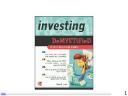 Unlike S60 1st edition, later models of S60 2nd edition phones, and most S60V3 phones has large screen resolution. This large resolution makes it comfortable to read a lot of text (ebooks or web browsing). Currently, the only way to read commercial ebook on the 3rd edition phone is by using the Mobipocket Reader.
Unlike S60 1st edition, later models of S60 2nd edition phones, and most S60V3 phones has large screen resolution. This large resolution makes it comfortable to read a lot of text (ebooks or web browsing). Currently, the only way to read commercial ebook on the 3rd edition phone is by using the Mobipocket Reader.
This application is quite good, and the only problem that I had was when I try a book on learning Thai language (since I planned to move there). The font for Thai language was not available for my phone, so the text only shows up as boxes. Lesson learned: always download the trial version of the book before you decide to buy anything.
If you use Windows, you can download an application that can be used to convert your existing documents (Word, PDF, text, etc) to Mobipocket format. You can even subscribe RSS feeds (from PC), and then synchronize the feeds to your phone.
This application can be downloaded from http://www.mobipocket.com. There are many free ebooks out there that can be read by mobipocket (the PalmDOC format) or can be converted to mobipocket, just look around.