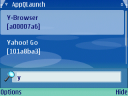Update Latest version (supports S60 3rd edition until the latest Symbian Belle) is available in Ovi Store, it has been renamed to SMS To File (1 USD).
Update: 28 June 2010. Certificate have been updated. Now MsgExport can export in UTC and Local Time. SMSLog directory will be created if it doesn’t exist yet. MsgExport can export user folders. Application is compatible with s60 5th edition (just hit continue when you get the warnings about app is not compatible when installing).
 Nokia PC Suite can backup/archive your SMS messages to PC, but it’s a Windows only application. I am using Linux, and my wife is using Mac OS X, so we need an application to archive our SMS. There are some commercial applications (such as SMS Diary or MessageStorer), but I don’t want to buy that kind of application. As a developer, I have many Symbian Series (Series 60 2nd edition, Series 60 3rd edition, Series 80, UIQ 2, and UIQ 3 device) buying $10 application for each of my device will cost me $50.
Nokia PC Suite can backup/archive your SMS messages to PC, but it’s a Windows only application. I am using Linux, and my wife is using Mac OS X, so we need an application to archive our SMS. There are some commercial applications (such as SMS Diary or MessageStorer), but I don’t want to buy that kind of application. As a developer, I have many Symbian Series (Series 60 2nd edition, Series 60 3rd edition, Series 80, UIQ 2, and UIQ 3 device) buying $10 application for each of my device will cost me $50.
I also found a freeware called SMSExport (which is produced by http://m-internet.com) from some Russian site. The software is no longer listed in the official website mentioned in the about page of the application, so I don’t know the latest status (whether it is still free, and will it be supported in the future). SMSExport can only export SMS to many individual text files.
So after thinking about it, I decided to write my own program to export my SMS and release it as a freeware. I called this application MsgExport. For now this application can only export SMS (not yet MMS). It can export to HTML (UTF-8 Encoding, so it should support any characters), and Text. When exporting, it will create 2 files, one is ordered by contact name, and the other is ordered by date. If you have memory card in your phone, it will export to E:\SMSLOG, and if not, it will create the file in C:\DATA\SMSLOG\. The filename contains current date and time. If you cancel the application, it will stop at the point when you press cancel (the messages that are already exported will not be deleted).
In the future, I am planning to port this application to all of my my Symbian phones.
You can download MsgExport here.
Your comment and suggestions are welcome.
 or more
or more