AppQLaunch
Sep 6th, 2007 by yohanes
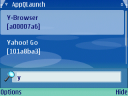 Sometimes typing something is faster than point and click, and this has been proven by the popularity of QuickSilver in Mac, an application that can be used to launch applications (and do some actions) quickly by typing. I always wished that I can do the same in my Nokia E61 (update: with freeware app).
Sometimes typing something is faster than point and click, and this has been proven by the popularity of QuickSilver in Mac, an application that can be used to launch applications (and do some actions) quickly by typing. I always wished that I can do the same in my Nokia E61 (update: with freeware app).
For every application that I often use, I have put the shortcut in the standby screen, and for application that I use but not too often, I put them in the top level menu. The standby screen is always fast, but the menu is always very slow even with the latest firmware version. Things gets worse when I tried to open “Installat.” (which contains all installed applications, and all new applications that I haven’t decide whether to use them often or not). The “Installat.” folder is very slow to open.
I thought it will be very easy to write an application to do what I want: type in some program name, click, and it will be launched. So I decided write such application, and named it AppQLaunch. It won’t help when the application is very slow to start (such as Nokia Maps), but it really helps me launching small applications quickly. This program is not polished (it even uses default icon), but I hope it will be useful for someone. Ideas are welcomed to improve this application.
You can download it here: AppQLaunch
Thanks to LTH for the bug report about the numeric keys on E65 (and all phones that doesn’t have QWERTY keyboard like E61). I have fixed it now, just forgot to set the focus on the search box.
Update (23 January 2008): New version of AppQLaunch is available. Download it here: AppQLaunch 1.1
New features are:
– faster startup
– textfield is cleared after an application is launched
Bug fix:
– “refresh list” now removes uninstalled applications
 or more
or more
47 Responses to “AppQLaunch”
Well, Handy Taskman has that feature. Yo hold the menu button, than type and click.
You are right, I never tried that application before. Its a nice app, and implements things that i would not be able to do unless I signup for symbian signed (which they say it takes a long time for a freeware to get signed).
But I don’t really like buying too many applications for my phone. For Handy Taskman, it cost 10 USD, which will be wasted next time I bought another phone.
great ! I like the idea !
it works on my E65 but need to be enhanced because the input box allow only input from the keyboard and as my keyboard contains only 1234567890*# the only app that can be quicklaunched is “Opera Mini 4 beta” 😉
so, if you have some time… or any idea how to rename an installed app ?
Hi, LTH thanks for the bug report, I have fixed it now you should be able to type in the app name.
thanks, now letters input is ok but there is a trouble with this new version, the joystick is inhibited so need to use menu + launch instead of scrolling down in the list + click which was quicker
want some more ideas ? ok… hide the 2nd line with app id between []
Done, fixed again. Since I only got E61, i kept forgetting to test things in emulator first. Now the second line is gone.
perfect ! with AppQLaunch it’s now possible to launch applications as easy as it was on palmpilot
AppQLaunch…
Symbian S60 c’est pas mal, mais l’ergonomie est très loin de ce qu’on a l’habitude sur un Palm, par exemple pour lancer une application il faut se promener dans les menus au lieu de pouvoir accéder directement aux applications depuis le launcher….
[…] S60 Freeware Blog Tags: Sonstige Tools, Sonstiges, SystemShare […]
Nice app. Reviewed at:
http://www.paniccode.com/?p=747
[…] AppQLaunch: Free Quicksilver-like application launcher for Nokia S60 3rd Edition mobile devices. Homepage link. […]
Nice nice work! Works like a charm. Simple and efficient.
[…] Cansado de dar vários cliques em seu celular Nokia para chegar em algum programa ou jogo? Está na hora de conhecer o programa AppQLaunch! […]
Hi there,
I love this little app! One suggestion: it would be cool if the search bar cleared itself out every time you launch an application (or if that were a preference maybe?)
In my case, I set my “own” key to your app, but I keep running it and I start typing and quickly realize that my search is appended to the end of the last one that I did.
I can imagine how some people would want to do a search and leave the results up indefinitely, so maybe a preference would be good (although that requires coding up a preference card, sorry).
Anyway, thanks and that’s my suggestion.
In relation to neil’s comments, how about if you have a key that, when pressed before typing the program that you want to launch:
a) Clears the previous entry, or
b) Recalls the previous entry, and appql starts without that ‘memory’.
It should be a easily acessible key, to simplifiy things and not defeat the purpose off appql.
Hi, AppQLaunch still display a program that I have installed and desintalled, do you know if I have to do a “manual cleaning” any where ? you could answer on my email if you’d rather
Nice, it works on my E50. But it’s not what I’m looking for It havent something like ‘favorite list’ and I must search the same applications everytime…
It havent something like ‘favorite list’ and I must search the same applications everytime…
[…] AppQLaunch is a freeware application for Nokia Series 60 3rd edition. Just type in some program name, click, and it will be launched. […]
What would also be useful is if it had predictive text that matched to the list of applications, instead of multi-tap input! Apart from that, very handy!
[…] présentation du logiciel AppQLaunch pour votre téléphone […]
man i loved the app and its attached to my left softkey on my standby screen..it would be better if it deleted the name of the uninstalled apps after a refresh..
best regards
Hello.
Very useful application indeed.
I second ALi’s suggestion – deleted application should be removed from list after refresh.
All the best.
Very elegant application. I’d love to see Neill @14’s suggestion of clearing the search field after launch implemented. I’ve just completely given up using the normal launcher after i bound this to my ‘my own key’. Time to make a donation now.
Thanks
Thanks for the 1.1 update.
A good reason to reinstall on my phone
Nice app. One thing it misses (and so is handy taskman missing as well) is been able to search based on a partial (middle) part of the name.
Example, having:
AgileMessenger
Messenger
shMessenger
When I type “messen” on the second one is found.
Another one. I have two apps with exact the same name installed, AgileMessenger. How? One is a sis app, the other is a j2me. Handy Taskman shows both (although it does not show with is with). Yours just shows one. It would be nice to:
1. Have both
2. Show if they are sis or java
3. Maybe (optional as it probably takes time) show if they are installed on card or memory
Another one. Not sure how you get the list of applications, but anything like Handy Calendar is missing the Handy
Very good app. But it will be perfected if hava some more features:
1) Add/delete Shorcuts
2) Manage shortcuts (moving up/down)
And the search bar appears only when you need to find an app to add shorcut.
Handy Taskman have many features but starting slow by heavy loading. AppQLaunch is simple but professional! This app is an important features missing from Symbian OS 9.x.
Thanks
Really cool app! It seems that AppQLaunch v.1.1 doesn’t work well after I update firmware v.3.84 to v.4.21 on my 6120 Classic…
For example, now it still shows “About” even I type “b” (it showed “bluetooth” on 6120c – v.3.84)…
[…] AppQLaunch is a freeware application for Nokia Series 60 3rd edition. Just type in some program name, click, and it will be launched. […]
Hello! I use your app on daily basis, thanks for creating and the free license!
I’ve got one suggestion:
The letters I type could be interpreted for all the letters on the given button as the search token, so that I don’t have to type exactly the name with many button presses:
example:
typing [ABC][DEF] (two pushes) would search for all AD,AE,AF,BD,BE,BF,CD,CE,CF named applications, so I don’t have to push 6 instead of two when I’m looking for CF. It would make it quicker. Maybe this could be added as an optional thing?
Cheers,
Paul
Dear Vendor Yohanes Nugroho
The editors “Sky Horse”, LCC is planning to release a collected set of best freeware for PC, PDA (pocket PC), smartphones and cellphones. Our computer software analysts has estimated your program AppQLaunch 1.00
We offer you the position in our collected set for the version of your freeware. We give the detailed description of this program (in coordination with you), screenshot, the NAME OF THE COMPANY or THE AUTHOR (which is obligatory) and HYPERLINK to your site, in its absence — e-mail address. This allows you to have free advertising of your product and increase your site visiting statistics.
Please confirm
1. Your consent to positioning in our collected set your CD and DVD programs AppQLaunch 1.00
2. The accuracy of the data: developer’s name, site address and e-mail.
If there is no description on your site or you consider that it’s not an ample description, then we ask you to send us the author’s description, but no more than one size A4 page.
CONFIRMATION
AUTHOR (a team of authors) Yohanes Nugroho agree with the positioning of my (our) program AppQLaunch 1.00 in the collected set, made by editors “Sky Horse”, LCC.
Author’s site address http://tinyhack.com/freewarelist/s603rd/2007/09/06/appqlaunch/
Program’s description (if necessary) ________________________________
If you agree, please check your data and send your confirmation back to us at this e-mail
[email protected]
About “Sky Horseâ€, LCC
The editors “Sky Horse”, LCC is game and software developer for PC, PDA (pocket PC) and the author of best (according to our analysis) collected sets of freeware and shareware software and games for PC, PDA (pocket PC), smartphones and cellphones.
The retail price of our collected sets is no more than 4,5$, so they are affordable to broad audience of students and pupils of Russia and Ukraine. This price includes the cost of the carrier and the printing, and also the work on the collected set, shell program, design of this shell program and the polygraphy. We DO NOT SELL the software, we distribute the best free and shareware software and ADVERTISE the authors of it.
“Sky Horse”, LCC is the editors, so we do not replicate the disks. That is why we cannot send free disk to each author — because one collected set may content some hundreds programs. But if you want this disk, we can send it to you at editor’s prime cost plus consignment price.
Project site http://www.legando.ru
Best regards
Editor-in-Chief
Elena Nasyrova
[…] AppQLaunch is a freeware application for Nokia Series 60 3rd edition. Just type in some program name, click, and it will be launched. […]
Is it possible to get version which is hidden app? Or setting for it…
http://wiki.forum.nokia.com/index.php/How_to_Hide_Application_from_User_Menu
Why? Application list is cleaner without appqlaunch and cute keys nad/or builtin ‘My Own’ buttons can be used to launch/switch into appqlaunc.
(After that it’s like quicksilver. If I switch application with cmd+tab quicksilver isn’t in the list) 😉
[…] AppQLaunch is a freeware application for Nokia Series 60 3rd edition. Just type in some program name, click, and it will be launched. […]
Hello, would it be possible to search for documents and contacts and open/edit/print/beam them or call/sms them like it was possible with Initiate (a love most Palm OS application of mine), please see http://hobbyistsoftware.com/initiate-more.php?
Thanks,
Tero
Hello, should one be able to open midlets too? I cannot launch latest stable Opera Mini from within AppQLaunch on my E61i.
Thanks,
Tero
[…] was surprised when I found out that many people liked my AppQLaunch because it was such a simple program (someone even translated it into Chinese, without me knowning […]
[…] Not only it assigns a Quick Launch bar for the soft key, but it also serves as an advanced key lock/unlock tool. Greatly improves the functionality of the phone. Possible alternatives: Best Menu, Phone Shortcuts, AppQLaunch. […]
[…] Possible alternatives: Best Menu, Phone Shortcuts, AppQLaunch. […]
[…] Site: http://tinyhack.com/freewarelist/s603rd/2007/09/06/appqlaunch […]
I preferred the older version because the selection stays in it’s place after launching the app.
I frequently start Opera mini with AppQLaunch and have to type “op” every time when i want to start it, previosly i only had to push “OK” button.
Hey–
Awesome app; I just got a refurb Nokia 6650 fold yesterday, and I’m *loving* Symbian so far.
I do have one feature request — I would *love* the ability to (optionally, of course, since not everyone would want it) add the built-in browser’s bookmarks to the list, so I can launch web apps as easily as I can launch regular ones.
Thanks.
— J.P.
[…] przypadku urzÄ…dzeÅ„ z Symbianem S60 3rd Edition można skorzystać z narzÄ™dzia AppQLaunch. DziaÅ‚a ono na na analogicznej zasadzie, jak opisaÅ‚em powyżej. NajnowszÄ… wersjÄ™ programu […]
Hi,
And thank you very much for the great software. I have used it since I found it over a year ago. Still I have one request – is there any possibility to add an option that would quit the appqlaunch after it has started a program. This way it won’t stay in the background draining the battery.
[…] AppQLauncher – Se o seu único problema é abrir rapidamente programas, o AppQLauncher é grátis e aproveita bem o teclado QWERTY do E62. No estilo do QuickSilver do Mac, você digita alguns caracteres e ele lista rapidamente os programas correspondentes. Adicione na tela de descanso e mantenha aberto (a primeira chamada é rápida, as outras são instantâneas). […]
Wonderful app! Thankyou very much. One suggestion for a possible, very minor improvement.
After launching a program, could the text field be cleared and yet the same program in the list remain selected? This would allow not only quick entry of a different app (which is a feature I appreciate from version 1.1) but also re-switching to the last launched app. I appreciated this from the old version as holding the home button on my E63 to switch between programs is frustratingly slow.
P.S. Anyone know how to switch function of Home key’s long and short press? vHome doesn’t work for me at all, something like it to change the home screen would be nice. I signed it using FreeSigner.