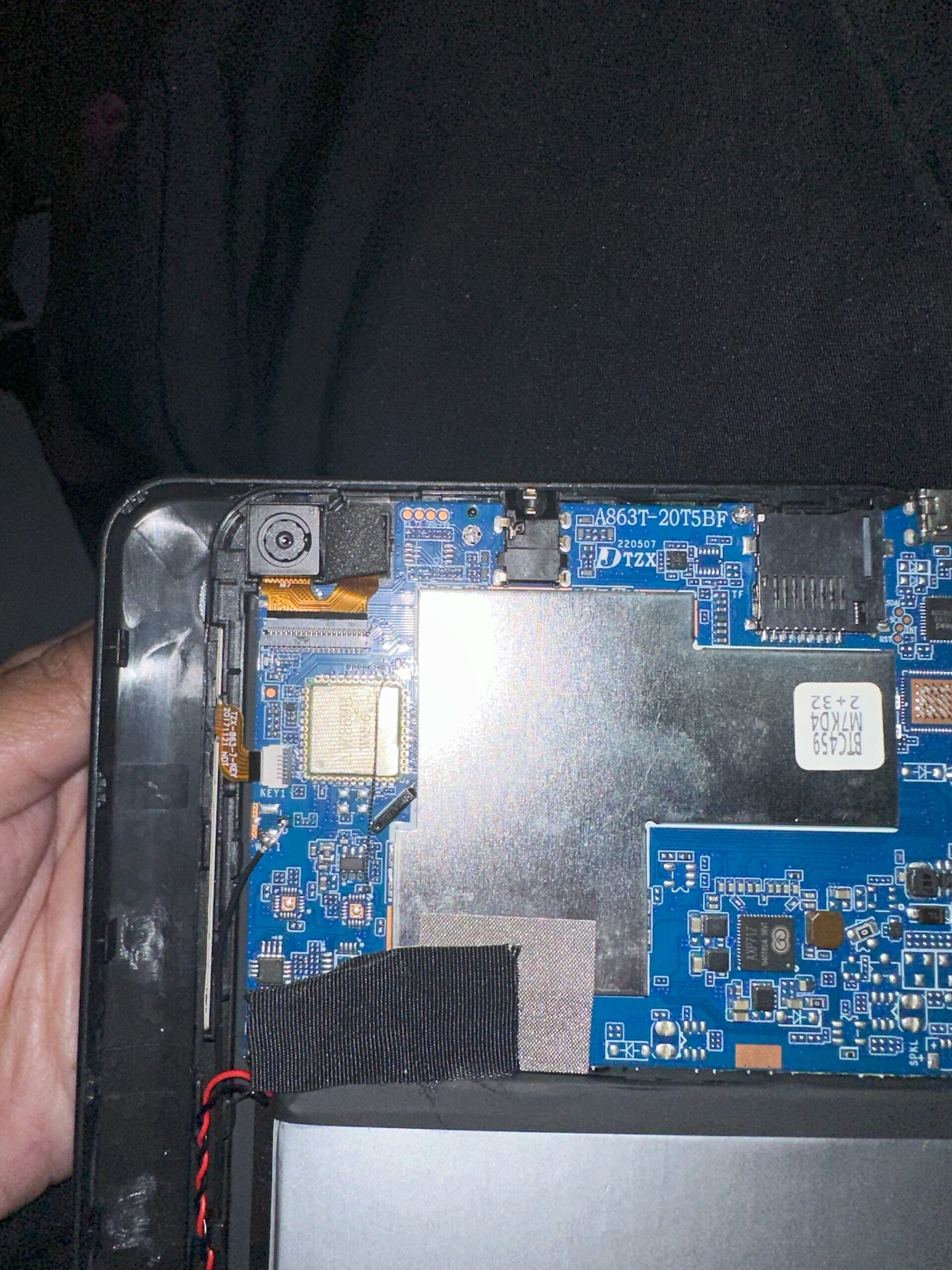This is a guide to extract the boot image from a cheap Android tablet based on Allwinner A133 using U-Boot (accessed via UART). The original firmware was not found on the internet. With the boot image and Magisk, you can root your Android tablet to make it more useful.
Pritom P7 is a very cheap Android tablet. I bought it for 33 USD from AliExpress, but it can be found for as low as 27 USD. This is a Google GMS-certified device (it passes Play Integrity, no malware was found when I received it), and it uses 32-bit Android Go. I am only using this to test some 32-bit Android app compatibility.
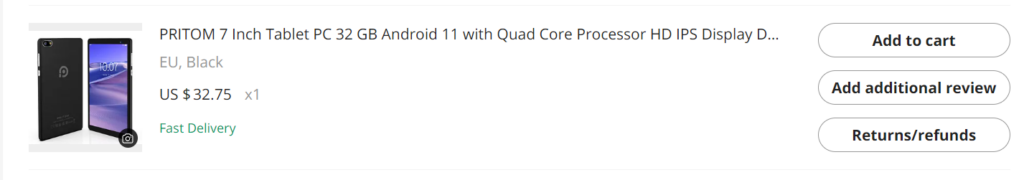
They may have several variants of this model with different specifications. Mine is: Alwinner A133, 1.5GB RAM (advertised as 2GB, and shown as 2GB in the Android info), 32 GB ROM, only 2.4 GHz WIFI, no GPS.
Unlockable Bootloader
Luckily, we are allowed to unlock the bootloader of this device using the developer menu, adb reboot bootloader then using fastboot oem unlock. Some cheap Android devices don’t allow unlocking (for example, the ones that are based on recent Unisoc SOC).
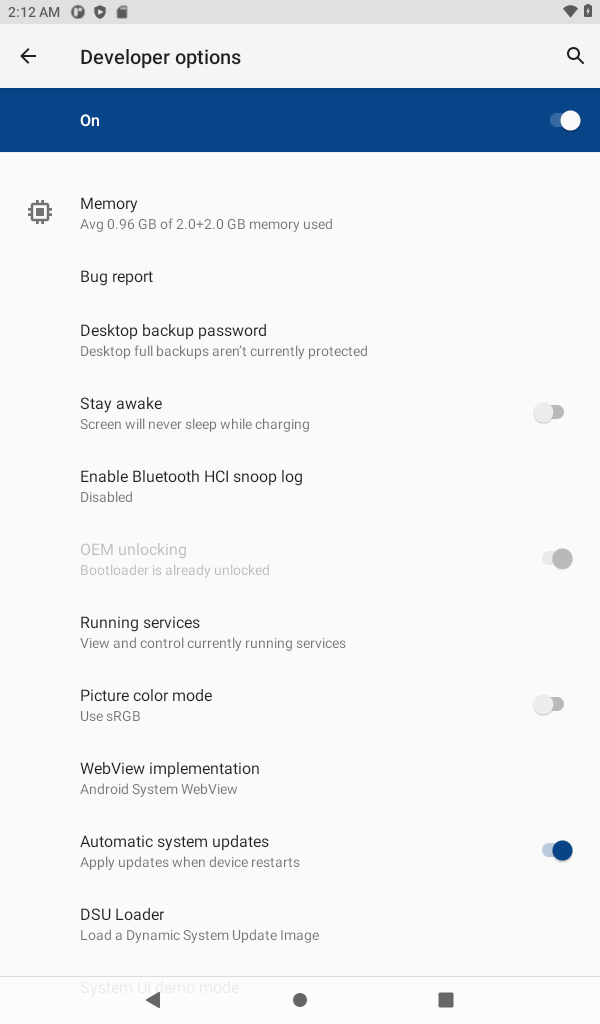
The product ID of my tablet is P7_EEA (Android 11) with kernel version Linux localhost 5.4.180-svn33409-ab20220924-092422 #28 SMP PREEMPT Sun Aug 20 19:13:45 CST 2023 armv8l. The build number is PRITOM_P7_EEA_20230820.

I did not find any Android exploit for this device, and I also didn’t find any backdoors. From my experience, some of these cheap Android devices have hidden su backdoors. Unable to find an exploit, I gave up trying to extract boot image from user space.
With some SOC, you can easily read/dump/extract the flash using PC software. I didn’t find any software for this Allwinner chip. An example of a SOC that allows flash reading is Unisoc (formerly Spreadtrum), but on the other hand, the bootloader on phones and tablets with the latest SOCs from Unisoc (that I know of) is not unlockable.
UART
Fortunately, this device is easy to open, and a UART pin is on the top left near the camera.