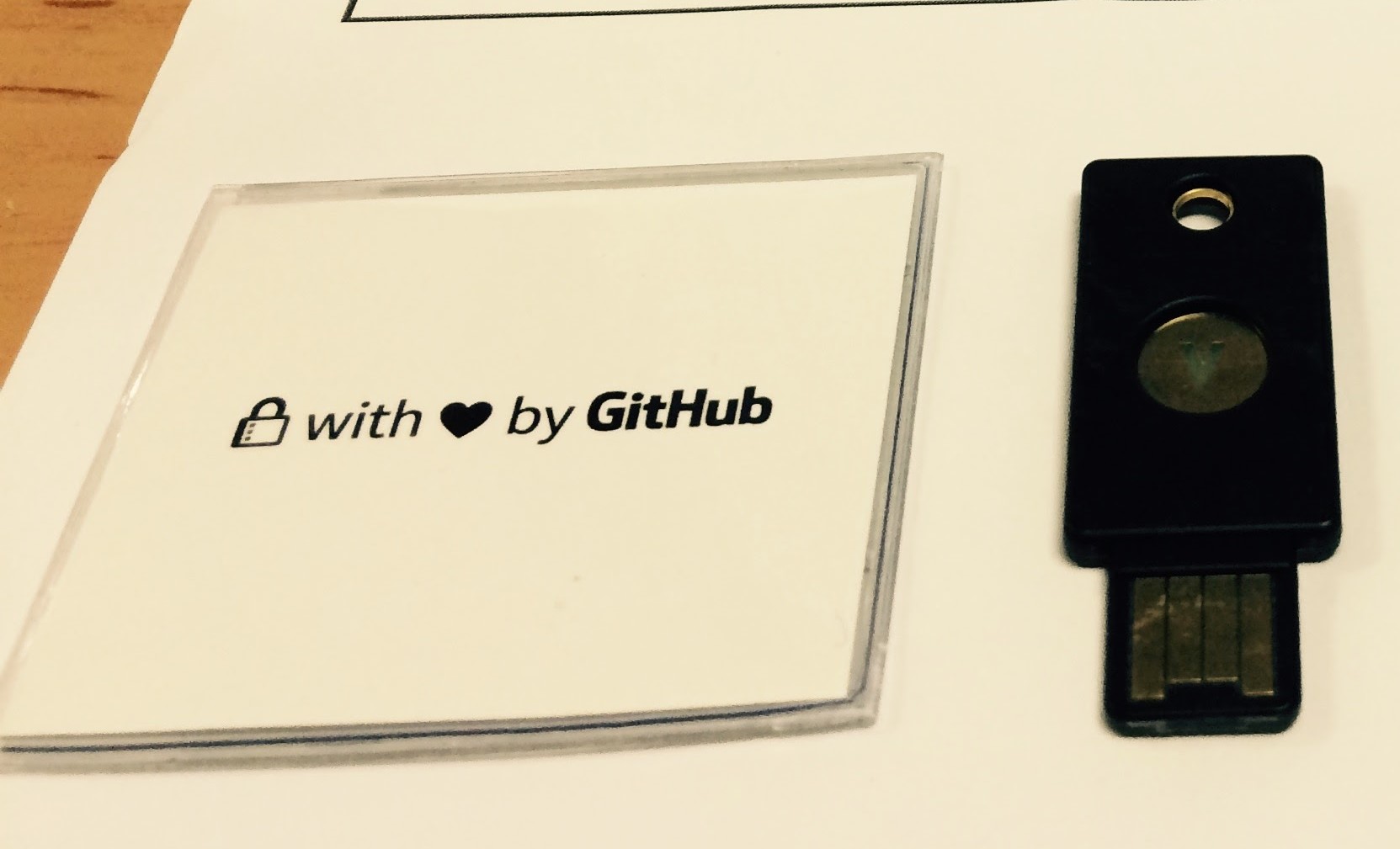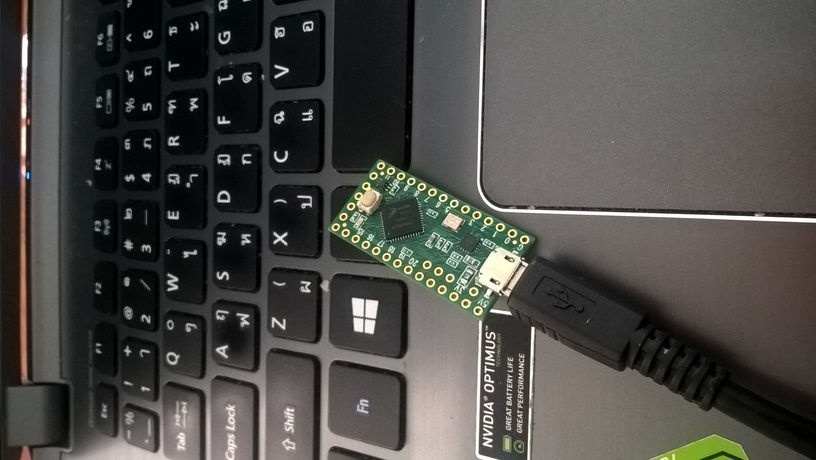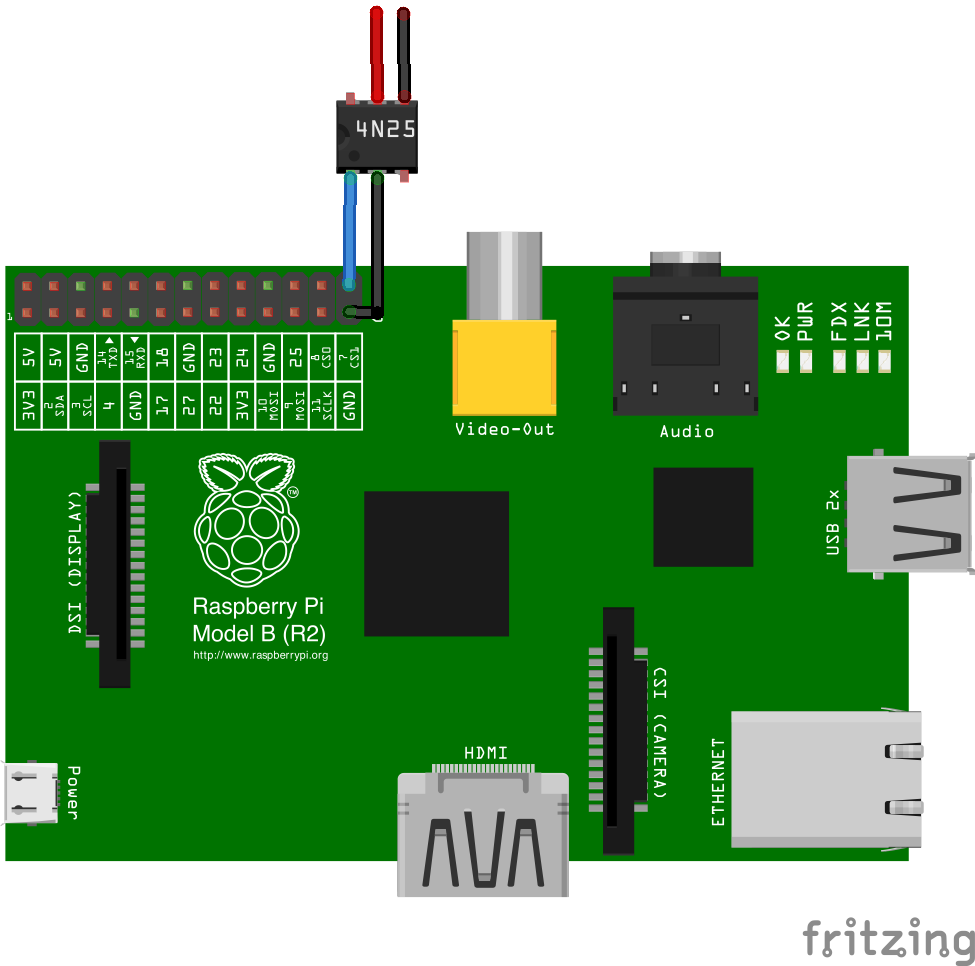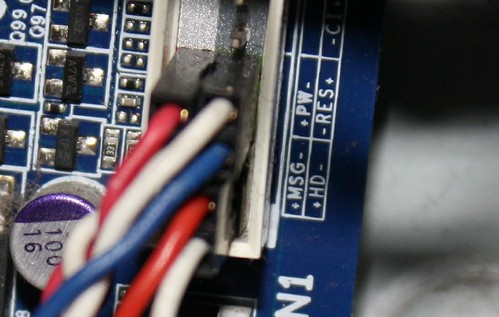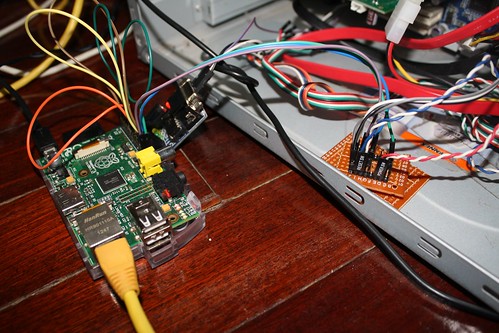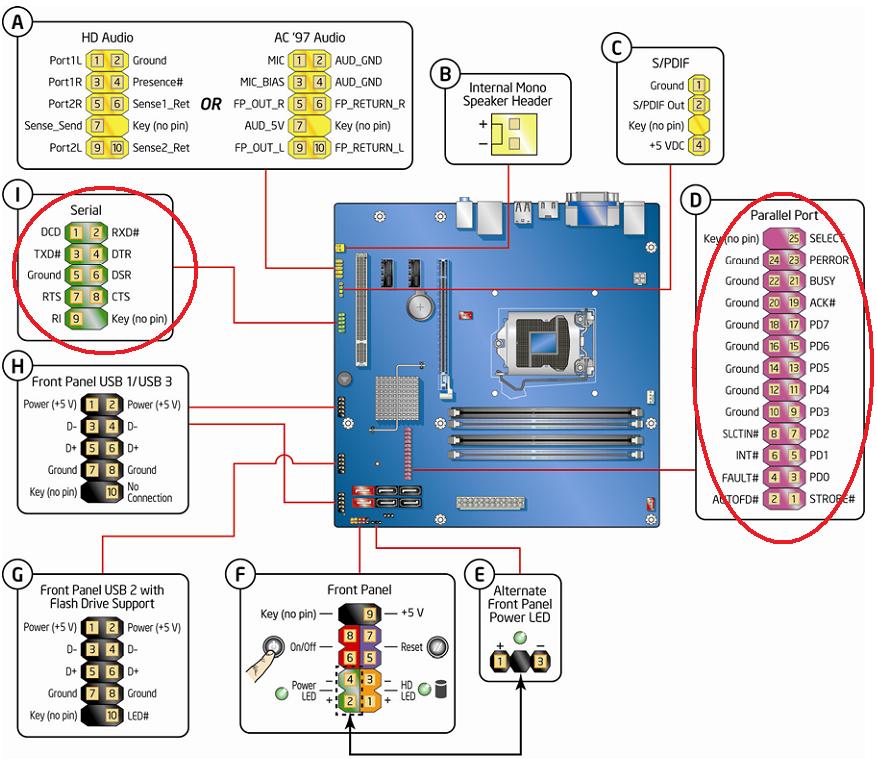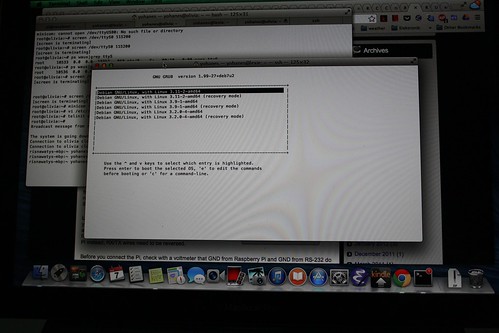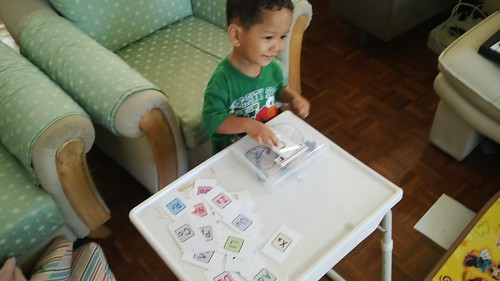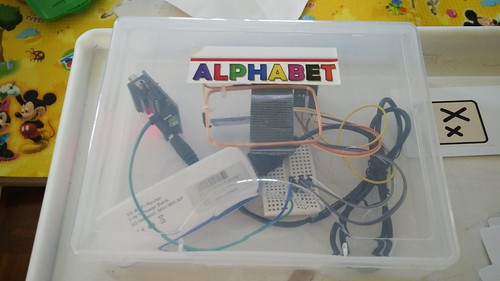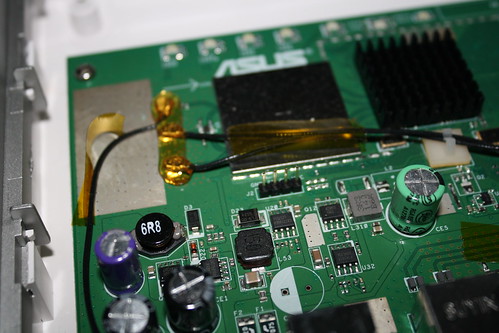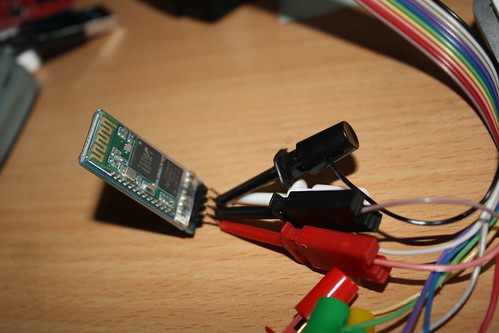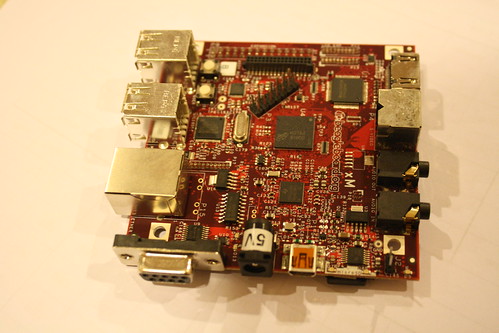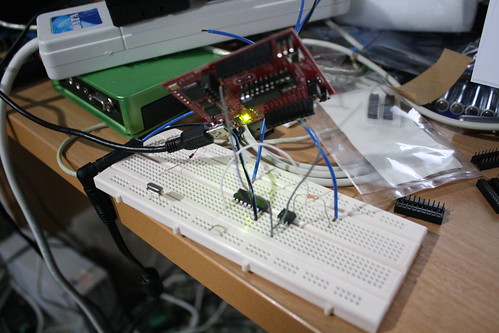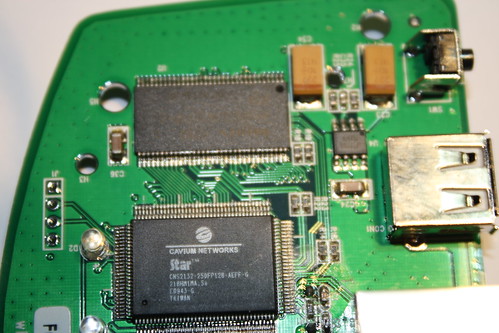The Futex bug (CVE-2014-3153) is a serious bug that affects most Linux kernel version and was made popular by geohot in his towelroot exploit. You can read the original comex report at hackerone. Others have succesfully implemented this (this one for example), but no public exploit source code is available.
This post will describe in detail about what exactly is the futex bug, how to exploit the futex bug, and also explains how towelroot works and what the modstring in Towelroot v3 actually do. Following the footsteps of other security researchers, I will not give a full source code to the exploit. By giving enough details, I hope programmers can learn and appreciate the exploit created for this bug. By not releasing the source, I hope this should stop most script kiddies. There will be some small details that I will gloss over (about the priority list manipulation), so it will require some thinking and experimentation to implement the exploit.
One thing to note: I did some kernel programming, but never written a kernel exploit before, so this is my first time, I hope this is a good write up for a newbie exploit writer like me. Distributing the exploit source code will be useful only to handful of people, but writing about it will be useful to all programmers interested in this.
Towelroot is not opensource, and the binary is protected from reverse engineering by compiling it with llvm-obfuscator. When I started, I tried using 64 bit kernel on my desktop, and was not successful because I can’t find a syscall that can alter the stack in the correct location. So I decided to do a blackbox reverse engineering by looking at syscalls used by towelroot. Since (I think) I know how towelroot works, I will discuss about it, and I hope it will help people to understand/modify modstrings used in towelroot v3.
If you are an exploit hacker, just jump to “on to the kernel” part. The initial part is only for those unexperienced in writing exploits.
Before exploiting this bug we need to understand what the bug is. In short, the bug is that there is a data structure in the stack, that is part of a priority list that is left there and can be manipulated. This is very vague for most of programmers, so lets break it down. You need to understand what a stack is and how it works.
The Stack
A stack is a block of memory set aside for local variable, for parameter passing, and for storing return address of a procedure call. Usually when we talk about stack and exploits, we try to alter the return address and redirect it to another address and probably do ROP (Return Oriented Programming). This is not the case with this bug, so forget about that. Even though this bug is about futex, this is also not a race condition bug.
Stack memory is reused accross procedure calls (not cleared) . See this simple example:
You can compile then run it:
gcc test.c -o mytest
Note: just compile normally, don’t use any optimization level (-Ox):
$./mytest
local foo is 10
local foo is 12
As you can see, both procedures uses exactly the same stack layout. Both local uses the same stack location. When bar is called, it writes to the same stack location used by “foo” for its local variable. This simple concept will play a role in understanding the bug.
Next topic is about linked list. Usually a pointer based data structure uses heap for storing the elements (We don’t use stack because we want the elements to be “permanent” accross calls), but sometimes we can just use the stack, as long as we know that the element is going to be removed when the function exits, this will save time in allocation/deallocation. Here is an example of a made up problem where we put in an element located in the stack then removing it again before returning.
In that example, if we don’t remove the element and we return, the app will likely crash when the stack content is altered then the list js manipulated. That is the simplified version of the bug in the userland.
To exploit the bug, we need a good understanding of how futex work, especially the PI (Priority Inheritance Futex). There are very good papers that you can read about this topic. The first one is: Futexes Are Tricky, this will give a you an idea about what futex is and how it works. The other one is Requeue-PI: Making Glibc Condvars PI-Aware, this will give you a very thorough details about the PI futex implementation in the kernel. I suggest someone trying to implement the exploit to read at least the second paper.
For those of you who are not that curious to read the papers, I will try to simplify it: when there are tasks waiting for a pi futex, the kernel creates a priority list of those tasks (to be precise, it creates a waiter structure for that task) . A priority list is used because we want to maintain a property of a pi futex, i.e, task with a high priority will be waken first even though it waits after a low priority task.
The node of this priority list is stored in the kernel stack. Note that when a task waits for a futex, it will wait in kernel context, and will not return to user land. So the use of kernel stack here completely makes sense. Please note that before kernel 3.13, the kernel uses plist, but after 3.13 it uses rb_node for storing the list. If you want to exploit latest kernel, you will need to handle that.
This is actually where the bug is: there is a case where the waiter is still linked in the waiter list and the function returns. Please note that a kernel stack is completely separate from user stack. You can not influence kernel stack just by calling your own function in the userspace. You can manipulate kernel stack value (like the first example) by doing syscall.
If you don’t understand much about kernel, you can imagine a syscall is like a remote call to another machine: the execution on the other “machine” will use a separate stack from the one that you use in your local (user mode code). Note that this analogy doesn’t really hold when we talk about exploiting memory space.
A simpler bug
Before going into the detail about how the bug can be exploited in the kernel. I will present a much smaller and easier to understand userland code that has a similar bug. After you understand this, I will show how the kernel exploit works based on the same principle:
First, you will need to compile this in 32 bit mode, so the sizeof int is the same as the size of pointer (32 bit), don’t use any optimization when compiling.
gcc -m32 list1.c
Then run the resulting executable without any parameters it will print something like this:
$ ./mylist
we will use pos: -1
Not a buggy function
Value = Alpha
Value = Beta
Value = --END OF LIST--
a buggy function, here is the location of value on stack 0xffd724a4
Value = Alpha
Value = Beta
Value = --END OF LIST--
location of buf[0] is 0xffd72488
location of buf[1] is 0xffd7248c
location of buf[2] is 0xffd72490
location of buf[3] is 0xffd72494
location of buf[4] is 0xffd72498
location of buf[5] is 0xffd7249c
location of buf[6] is 0xffd724a0
location of buf[7] is 0xffd724a4
location of buf[8] is 0xffd724a8
location of buf[9] is 0xffd724ac
Value = Alpha
Value = Beta
Value = --END OF LIST--
Notice the location of value on stack, which in this example is 0xffd724a4. Notice that it is the same as the address of buf[7]. Now run the test again, like this:
$./mylist 7 HACKED
we will use pos: 7
Not a buggy function
Value = Alpha
Value = Beta
Value = --END OF LIST--
a buggy function, here is the location of value on stack 0xffd3bd34
Value = Alpha
Value = Beta
Value = --END OF LIST--
Value = Alpha
Value = Beta
Value = HACKED
There is no assignment of the value “HACKED” to the list element, but it printed the word “HACKED”. Why this works? because we assign to the exact memory location in stack where “value” was stored. Also note that the location printed is now different because of ASLR, but because the position is the same in the stack, element number 7 is also relocated to the same address.
Now try out if you use other value than 7, also try a very small or very large value. You can also try this with stack protector on:
gcc -m32 -fstack-protector list1.c
The element that matched the address will be different (may be 7 becomes 8 or 6), but the exploit will still work if you adjust the element number with the matching address.
In this example, I made a very convenient function that makes the “exploit” easy (named a_function_to_exploit). In the real world, if we want to modify certain location in stack, we need to find a function that has a correct “depth” (that is: the stack size usage is at least the same as the function that we are trying to exploit), and we need to be able to manipulate the value on that stack depth. To understand about stack depth, you can comment the dummy_var1/dummy_var2/dummy_var3, compile, and see the stack address change. You can also see that if the function is optimized, certain variables are no longer in stack (moved to registers if possible).
Writing using list
Once you know how to manipulate an element of the list, you can write to certain memory address. On all exploits what you want to do is to write something to an address. To make this part short and to show my point, I will give an example for a simple linked list. If we have this:
Assume that we can control the content of n, we can write almost arbitrary value to arbitrary address. Lets assume that prev is in offset 4 of the node, and next is in offset 8. Please note that this structure assignment:
A->B = C;
is the same as:
*(A + offset_B) = C;
Lets assume we want to overwrite memory at location X with value Y. First prepare a fake node for the “next”, this fakenext is located at memory location Y (the location of the fake node is the value that we want to write), Of course this is limited to accessible memory space (so segmentation fault will not happen).
If we just want to change a value from 0 (for example: a variable containing number 0 if something is not allowed) to any non zero number (something is allowed), then we can use any number (we don’t even need a fake element, just a valid pointer to the “next” element).
n->next = fakenext;
n->prev = X-8
so when we call, this is what happens:
(n->next)->prev = n->prev;
(n->prev)->next = n->next
since n->next points to our fakenode
(fakenode)->prev = n->prev;
(n->prev)->next = fakenode
You can read more about this kind of list manipulation by searching google for heap exploits. For example, there are several articles about exploiting memory allocator in Phrack that uses list in the implementation (Vudo Malloc Tricks, Once upon a free, Advanced Doug lea’s malloc exploits and Malloc Des-Maleficarum).
These two things: that stack content can be manipulated, and that a manipulated list can be used to write to any address is the basis of the futex exploit.
On to the Kernel
Now lets go to where the bug is on the kernel.
You can also see the full code for futex_wait_requeue_pi().
In my simple userland code, there is a variable called instack that we want to manipulate, this time, we are interested in rt_waiter. In the case where futex requeue is called with uaddr1==uaddr2, the code path will cause q.rt_waiter to be NULL, but actually the waiter is still linked in the waiter list.
static int futex_requeue(u32 __user *uaddr1, unsigned int flags,u32 __user *uaddr2, int nr_wake, int nr_requeue,u32 *cmpval, int requeue_pi)
And the source code for futex_requeue()
Now we need a corresponding function for a_function_to_exploit. This syscall must be “deep” enough to touch the rt_waiter, so a syscall that doesn’t have a local variable, and doesn’t call other function is not usable.
First lets examine the function when we call it. From now on to show certain things, I will show how it looks in gdb that is connected to qemu for kernel debugging. Since I want to show things about towelroot, I am using qemu with ARM kernel. I am using this official guide for building Android kernel combined with stack overflow answer. When compiling the kernel, don’t forget to enable debug symbol. I created an Android 4.3 AVD, and started the emulator with this:
~/adt-bundle-linux/sdk/tools/emulator-arm -show-kernel -kernel arch/arm/boot/zImage -avd joeavd -no-boot-anim -no-skin -no-audio -no-window -logcat *:v -qemu -monitor telnet::4444,server -s
I can control the virtual machine via telnet localhost 444, and debug using gdb:
$ arm-eabi-gdb vmlinux
To connect and start debugging:
(gdb) target remote :1234
Why do I use GDB? Because this is the easiest way to get size of structure and to know what optimizations the compiler did. Lets break on the futex_wait_requeue_pi:
Breakpoint 6, futex_wait_requeue_pi (uaddr=0xb6e8be68, flags=1, val=0, abs_time=0x0, bitset=4294967295, uaddr2=0xb6e8be6c) at kernel/futex.c:2266
2266 {
(gdb) list
2261 * <0 - On error
2262 */
2263 static int futex_wait_requeue_pi(u32 __user *uaddr, unsigned int flags,
2264 u32 val, ktime_t *abs_time, u32 bitset,
2265 u32 __user *uaddr2)
2266 {
2267 struct hrtimer_sleeper timeout, *to = NULL;
2268 struct rt_mutex_waiter rt_waiter;
2269 struct rt_mutex *pi_mutex = NULL;
2270 struct futex_hash_bucket *hb;
(gdb) list
2271 union futex_key key2 = FUTEX_KEY_INIT;
2272 struct futex_q q = futex_q_init;
2273 int res, ret;
We can see the structures
(gdb) ptype timeout
type = struct hrtimer_sleeper {
struct hrtimer timer;
struct task_struct *task;
}
(gdb) ptype rt_waiter
type = struct rt_mutex_waiter {
struct plist_node list_entry;
struct plist_node pi_list_entry;
struct task_struct *task;
struct rt_mutex *lock;
}
We can also check the backtrace of this function
(gdb) bt
#0 futex_wait_requeue_pi (uaddr=0xb6e8be68, flags=1, val=0, abs_time=0x0, bitset=4294967295, uaddr2=0xb6e8be6c) at kernel/futex.c:2266
#1 0xc0050e54 in do_futex (uaddr=0xb6e8be68, op=, val=0, timeout=, uaddr2=0xb6e8be6c, val2=0, val3=3068706412)
at kernel/futex.c:2668
#2 0xc005100c in sys_futex (uaddr=0xb6e8be68, op=11, val=0, utime=, uaddr2=0xb6e8be6c, val3=0) at kernel/futex.c:2707
#3 0xc000d680 in ?? ()
#4 0xc000d680 in ?? ()
We can print out the size of the structures:
(gdb) print sizeof(rt_waiter)
$1 = 48
(gdb) print sizeof(timeout)
$2 = 56
(gdb) print sizeof(to)
$3 = 4
(gdb) print sizeof(q)
$4 = 56
(gdb) print sizeof(hb)
$5 = 4
We can look at the addresses of things, in this case, the variable pi_mutex is optimized as register, so we can’t access the variable address.
(gdb) print &key2
$6 = (union futex_key *) 0xd801de04
(gdb) print &timeout
$7 = (struct hrtimer_sleeper *) 0xd801de40
(gdb) print *&to
Can't take address of "to" which isn't an lvalue.
(gdb) print &rt_waiter
$8 = (struct rt_mutex_waiter *) 0xd801de10
(gdb) print &pi_mutex
Can't take address of "pi_mutex" which isn't an lvalue.
(gdb) print &hb
$9 = (struct futex_hash_bucket **) 0xd801ddf8
(gdb) print &q
$10 = (struct futex_q *) 0xd801de78
In the linux kernel source dode, there is a very convenient script that can measure stack usage of functions, unfortunately this doesn’t work very well on ARM, but here is an example output in i386.
objdump -d vmlinux | ./scripts/checkstack.pl
...
0xc10ff286 core_sys_select [vmlinux]: 296
0xc10ff4ac core_sys_select [vmlinux]: 296
...
0xc106a236 futex_wait_requeue_pi.constprop.21 [vmlinux]:212
0xc106a380 futex_wait_requeue_pi.constprop.21 [vmlinux]:212
...
0xc14a406b sys_recvfrom [vmlinux]: 180
0xc14a4165 sys_recvfrom [vmlinux]: 180
0xc14a4438 __sys_sendmmsg [vmlinux]: 180
0xc14a4524 __sys_sendmmsg [vmlinux]: 180
...
The numbers on the right shows the maximum stack usage that was accessed by that function. The rt_waiter is not the last variable on stack, so we don’t really need to go deeper than 212. The deeper the stack, the lower address value will be used, in our case, we can ignore the hashbucket, key2, q, that totals in 64 bytes. Any syscall that has a stack use of more than 212-64 is a candidate.
Learning from geohot’s exploit, he found that there are four very convenient functions that can be used, this is the fist value in towelroot modstring, sendmmsg, recvmmsg, sendmsg, and recvmsg (each corresponds to method 0-3 in his towelroot modstring).
Knowing the address of rt_waiter, lets see the kernel stack when towelroot calls sys_sendmmsg and look at the iovstack array.
(gdb) print &iovstack[0]
$17 = (struct iovec *) 0xd801ddf0
(gdb) print &iovstack[1]
$18 = (struct iovec *) 0xd801ddf8
(gdb) print &iovstack[2]
$19 = (struct iovec *) 0xd801de00
(gdb) print &iovstack[3]
$20 = (struct iovec *) 0xd801de08
(gdb) print &iovstack[4]
$21 = (struct iovec *) 0xd801de10
Look at that, the iovstack[4] is in the same address as rt_waiter
(gdb) print iovstack
$22 = {{iov_base = 0xa0000800, iov_len = 125}, {iov_base = 0xa0000800, iov_len = 125}, {iov_base = 0xa0000800, iov_len = 125}, {
iov_base = 0xa0000800, iov_len = 125}, {iov_base = 0xa0000800, iov_len = 1050624}, {iov_base = 0xa0000800, iov_len = 125}, {
iov_base = 0xa0000800, iov_len = 125}, {iov_base = 0xa0000800, iov_len = 125}}
And now lets see the iov as struct rt_mutex_waiter
(gdb) print *(struct rt_mutex_waiter*)&iovstack[4]
$23 = {list_entry = {prio = -1610610688, prio_list = {next = 0x100800, prev = 0xa0000800}, node_list = {next = 0x7d, prev = 0xa0000800}},
pi_list_entry = {prio = 125, prio_list = {next = 0xa0000800, prev = 0x7d}, node_list = {next = 0xa0000800, prev = 0xa0000800}},
task = 0xa0000800, lock = 0xa0000800}
Of course this function can return immediately when the data is received on the other side. So what towelroot do is this: create a thread that will accept a connection in localhost, after it accept()s it, it never reads the data, so the sendmmsg call will be just hanging there waiting for the data to be sent. So the receiver thread looks like this:
bind()
listen()
while (1) {
s = accept();
log("i have a client like hookers");
}
As you can see in the simplest list example, that a compiler optimization can cause the address to change slightly, so the other parameter in the modstring is the hit_iov, so in the towelroot code, it looks something like this:
for (i =0 ;i < 8; i++) {
iov[i].iov_base = (void *)0xa0000800;
iov[i].iov_len = 0x7d;
if (i==TARGET_IOV) {
iov[i].iov_len = 0x100800;
}
}
The other parameter related to iov is the align. I am not completely sure about this and when this is needed. From my observation, it sets all iov_len to 0x100800.
On the other thread, basically what towelroot does is this:
void sender_thread(){
setpriority(N);
connect(to_the_listener);
futex_wait_requeue_pi(...);
sendmmsg(...) ;
}
Unfortunately, having multi core can ruin things, so to make things safe, before starting, towelroot will set the process affinity so that this process will be run on only one core.
The detail of manipulating the waiter priority list is left to the reader (the objective is to write to a memory address) , but I can give you some pointers: to add a new waiter, use FUTEX_LOCK_PI, and to control where the item will be put, call setpriority prior to waiting. The baseline value is 120 (for nice value 0), so if you set priority 12 using setpriority, you will see the priority as 132 in the kernel land. The total line of plist.h and plist.c is only around 500 lines, and you only need to go to detail for plist_add and plist_del. Depending on what we want to overwrite, we don’t even need to be able to set to a specific value.
To modify the list, you will need multiple threads with different priorities. To be sure that the threads you started is really waiting inside a syscall (there will be time from creating the thread calling the syscall until it waits inside the syscall), you can use the trick that is used by towelroot: it reads the /proc/PID/task/TID/status of the Task with TID that you want to check. When the process is inside a syscall, the voluntary_ctxt_switches will keep on increasing (and the nonvoluntary_ctxt_switches will stay, but towelroot doesn’t check this). A voluntary context switch happens when a task is waiting inside a syscall.
Usually what people do when exploiting the kernel is to write to a function pointer. We can get the location of where these pointers are stored from reading /proc/kallsysms, or by looking at System.map generated when compiling the kernel. Both is usually not (easily) available in latest Android (this is one of the security mitigations introduced in Android 4.1). You may be able to get the address by recompiling an exact same kernel image using the same compiler and kernel configuration. On most PC distributions, you can find the symbols easily (via System.map and /proc/kallsyms is not restricted.
Assume that you can somehow get the address of a function pointer to overwrite, we can write a function that sets the current process credential to have root access and redirect so that our function is called instead of the original. But there is another way to change the process credential without writing any code that runs in kernel mode, just by writing to kernel memory. You can read the full presentation here, in the next part, I will only discuss the part needed to implement the exploit.
The Kernel Stack
Every thread is assigned a kernel stack space, and part of the stack space contains thread_info for that task. The stack address is different for every thread (the size is 8KB/thread in ARM) and you can not predict the address. So there will be a bunch of 8 KB stack blocks allocated for every thread. The thread_info is stored in the stack, in the lower address (stacks begins from top/high address). This thread_info contains information such as the pointer to task_struct. Inside a syscall, the task_struct for current thread is accessible by using the current macro:
#define get_current() (current_thread_info()->task)
#define current get_current()
In ARM, current_thread_info() is defined as:
#define THREAD_SIZE 8192
static inline struct thread_info *current_thread_info(void){
register unsigned long sp asm ("sp");
return (struct thread_info *)(sp & ~(THREAD_SIZE - 1));
}
Or if you want a constant number, the thread_info is located here $sp & 0xffffe000. Here is an example of task info when I am inside a syscall:
(gdb) print *((struct thread_info*)(((uint32_t)$sp & 0xffffe000)))
$23 = {flags = 0, preempt_count = 0, addr_limit = 3204448256, task = 0xd839d000, exec_domain = 0xc047e9ec, cpu = 0, cpu_domain = 21, cpu_context = {
r4 = 3626094784, r5 = 3627667456, r6 = 3225947936, r7 = 3626094784, r8 = 3561353216, r9 = 3563364352, sl = 3563364352, fp = 3563372460,
sp = 3563372408, pc = 3224755408, extra = {0, 0}}, syscall = 0, used_cp = "\000\000\000\000\000\000\000\000\000\000\001\001\000\000\000",
tp_value = 3066633984, crunchstate = {mvdx = {{0, 0} }, mvax = {{0, 0, 0}, {0, 0, 0}, {0, 0, 0}, {0, 0, 0}}, dspsc = {0, 0}},
fpstate = {hard = {save = {0 }}, soft = {save = {0 }}}, vfpstate = {hard = {fpregs = {334529072224223236, 0,
0, 0, 0, 4740737484919406592, 4562254508917369340, 4724999426224703930, 0 }, fpexc = 1073741824, fpscr = 16,
fpinst = 3725516880, fpinst2 = 2816}}, restart_block = {fn = 0xc0028ca8 , {futex = {uaddr = 0x0, val = 0, flags = 0,
bitset = 0, time = 0, uaddr2 = 0x0}, nanosleep = {clockid = 0, rmtp = 0x0, expires = 0}, poll = {ufds = 0x0, nfds = 0, has_timeout = 0,
tv_sec = 0, tv_nsec = 0}}}}
Before continuing, you need to get a feeling of the memory mapping. This document doesn’t help much, but it gives an idea. Since every kernel can be compiled to have a different mapping, lets assume a common mapping for 32 bit ARM kernel:
- a very low memory address (0x0-0x1000) is restricted for mapping (for security purpose)
- address 0x1000-0xbf000000 is the user space
- around 0xc0000000- 0xcffffff is where the kernel code location
- area around 0xdxxxxxxx-0xfefffffe is where the kernel data is (stack and heap)
- high memory ranges (0xfeffffff-0xffffffff) is reserved by the kernel.
The addr_limit is a nice target for overwrite. The default value for ARM is 3204448256 (0xbf000000), this value is checked in every operation in kernel that copy values from and to user space. You can read more about this in this post (Linux kernel user to kernel space range checks). The addr_limit is per task (every thread_info can have a different limit).
Area below addr_limit is considered to be a valid memory space that user space process can pass to kernel as parameter. Just to be clear here: if we modify addr_limit, it doesn’t mean that the user space can suddenly access memory at kernel space (for example, you can’t just dereference an absolute memory like this: *(uint32_t*)0xc0000000 to access kernel space from user space). The kernel can always read all the memory, so what this limit does is to make sure that when a user space gives a parameter to a syscall, the address given must be in user space. For example, kernel will not allow write(fd, addr, len) if addr is above addr_limit.
If we can somehow increase this limit, we can then read and modify kernel structures (using read/write syscall). Using a list manipulation, we can overwrite an address, and the location of addr_limit the one we want to overwrite.
Once we overwrite the addr_limit (in arm it is located at offset 8 in thread_info after flags and preempt_count), we can then (from userspace) read the address of the task_struct field, then from there, read the address of our credential (cred) field, then write/set our uid/gid to 0, and spawn a root shell (or do anything that you like, for example: just chown root/chmod suid certain file).
Kernel stack location
So basically we have two problems here: how to find the address to overwrite, and how to overwrite it. The part about “how to overwrite” is done by the list manipulation. The part about finding the address to overwrite: use other kernel vulnerability to leak kernel memory. There are a lot of bugs in the Linux kernel where it leaks memory to userspace (here is all of them in that category, there are 26 this year, and 194 in total), not all of these bugs can be used to leak the location of the stack.
Because the thread_info is always located at the beginning of stack, we can always find it if we know any address that is located in the stack, (just use addr & 0xffffe000). So we don’t really care about the exact leaked address. In the kernel space, there are a lot of code where a stack variable points to another variable. Just for an example, here is a code in futex.c that does this:
q.rt_waiter = &rt_waiter;
q.requeue_pi_key = &key2;
Both rt_waiter and key2 are located in the stack. If there is a code in the kernel that copies data to user space from uninitialized data on stack it, then will use whatever previous values that was on that stack, this is what we call an information leak. For a specific kernel version with a specific compiler we can get a reliable address, but with different kernel version and different compiler version (and optimization), most of the time this is not very reliable (it really depends on the previous usage of the stack and the stack layout created by the compiler). We can check for the leaked value, if we see a value above the addr_limit, what we get is a possible stack location.
Towelroot uses CVE-2013-2141 which is still in most Android kernel. You can check your kernel if it is affected by looking at the patch that corresponds to that bug (just check if info is initialized like this: struct siginfo info = {}). You can experiment a little bit to get a (mostly) reliable kernel stack address leak. This is the value that is printed by towelroot (“xxxx is a good number”). Please note that this is not 100% reliable, so sometimes towelroot will try to modify invalid address (it doesn’t seem to check if the address is above bf000000). Lets say we find the (possible) memory and name this POSSIBLE_STACK from now on.
Update: I was wrong, towelroot uses the stack address from the unlinked waiter address. The waiter is unlinked because of the tgkill() call. So the address should always be valid.
Overwrite
Ideally we want to be able to read the whole kernel space, but we can start small, increase our limit a little bit. You may have noticed several things by now: the rt_waiter is stored in the stack (lets say in location X), the addr_limit is also stored in stack (lets say Y), the X location is going to be always greater than Y for that thread. We know that the thread_info is always located at sp & 0xffffe000, so we have POSSIBLE_THREAD_INFO = (POSSIBLE_STACK & 0xffffe000). So if we can put the address of any rt_waiter from other tasks and write it to (POSSIBLE_THREAD_INFO + 8), we have increased the stack limit from bf000000 to some value (usually dxxxxxxx).
I am not entirely sure (since I don’t have a samsung S5), but it seems that the addr_limit is not always in offset 8, so towelroot have limit_offset to fix the address.
How to know if we have succesfully changed the address limit for a task? From inside that task, we can use the write syscall. For example, we can try: write(fd, (void *)0xc0000000, 4) . What we are trying to do is to write the content of the memory address to a file descriptor (you can replace 0xc000000 with any address above 0xbf000000). If we can do this successfuly, then we can continue because our limit has been changed.
On my experiment, the memory leak is sometimes very predictable (it leaks always a certain task kernel address, but not always). If we know exactly which thread address we modify, we can ask that thread to continue our work, otherwise, we need to ask all the threads that we have (for example by sending a signal): can you check if the address limit have been changed for you? If a thread can read the kernel memory address, then we know the address of that thread’s thread_info, we can then read and write to POSSIBLE_THREAD_INFO + 8. First thing that we want to do is to change *(POSSIBLE_THREAD_INFO + 8) = 0xffffffff. Now this thread can read and write to anywhere.
Here is an example where a thread’s addr_limit has been successfully changed to 0xffffffff:
(gdb) print *((struct thread_info*)(((uint32_t)$sp & 0xffffe000)))
$22 = {flags = 0, preempt_count = 0, addr_limit = 4294967295, task = 0xd45d6000, exec_domain = 0xc047e9ec, cpu = 0, cpu_domain = 21, cpu_context = {
r4 = 3561369728, r5 = 3562889216, r6 = 3225947936, r7 = 3561369728, r8 = 3562677248, r9 = 3069088276, sl = 3561955328, fp = 3561963004,
sp = 3561962952, pc = 3224755408, extra = {0, 0}}, syscall = 0, used_cp = "\000\000\000\000\000\000\000\000\000\000\001\001\000\000\000",
tp_value = 3061055232, crunchstate = {mvdx = {{0, 0} }, mvax = {{0, 0, 0}, {0, 0, 0}, {0, 0, 0}, {0, 0, 0}}, dspsc = {0, 0}},
fpstate = {hard = {save = {0 }}, soft = {save = {0 }}}, vfpstate = {hard = {fpregs = {1067681969331808106, 0,
0, 0, 0, 4738224773140578304, 4562254508917369340, 4732617274506747052, 0 }, fpexc = 1073741824, fpscr = 16,
fpinst = 3725475920, fpinst2 = 2816}}, restart_block = {fn = 0xc0028ca8 , {futex = {uaddr = 0x0, val = 0, flags = 0,
bitset = 0, time = 0, uaddr2 = 0x0}, nanosleep = {clockid = 0, rmtp = 0x0, expires = 0}, poll = {ufds = 0x0, nfds = 0, has_timeout = 0,
tv_sec = 0, tv_nsec = 0}}}}
Once you can read/write anywhere, you can do anything, its game over. First you may want to fix the plist so that it will not crash (something that was not done by towelroot v1), although sometimes in towelroot v3, it stops because it was unable to fix the list even though it can do the rooting process. Even though you can read/write using file, to make it easy you can use pipe, and write/read to/from that pipe.
If we have a pipe, with rfd as read descriptor in the side of the pipe and wfd as the write descriptor, we can do this: To read a memory from kernel: do a write(wfd, KERNEL_ADDR, size), and read the result in read(rfd, LOCAL_ADDRESS, size). To write to kernel memory: do a write(wfd, LOCAL_ADDRESS, size), and then read(rfd, KERNEL_ADDRESS, size).
If you want to play around without creating exploit, you can also try out the addr_limit by setting the value manually in your debugger.
The last modstring in towelroot is temp_root which is not related to the exploit itself, it only creates temporary root for devices that have non writeable /system.
So thats all there is to it. I have shown you where the bug is, which syscall that you can use to manipulate the stack, how to write to arbitrary address (although not in detail, but with enough pointers), what to write there, and what to do after you write there.